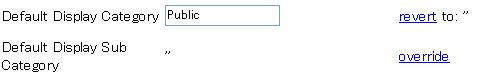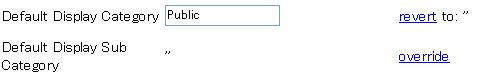filter e-Toy projects by categories, subcategories
The explanation is for a new version, which was released on 2006/6/1.
In SuperSwiki2, the projects displayed on the gallery page can be freely filtered. As a result, the site avoids being overwhelmed by lots of projects displayed in the top gallery at a time.
Setting "Display Category"
By default, categories and subcategories are not selected. In this case, the gallery page doesn't filter projects at all. This is the behavior similar to the old SuperSwiki.
If you select the pull-down menus, you can filter projects by category (subcategory). More conveniently, you can set SuperSwiki2 to select the menus automatically.
The "Configure" link is used for the setting. All you have to do is to override "Default Display Category" (or "Default Display Sub Category") in the paragraph of SuperSwik2. (NOTE: the categories must be registered to SuperSwiki2 before you specify the display categories here. )
(In this example, "Public" is set for the default display category.)
Setting "Upload Category"
When users do not specify categories(subcategories) in project uploading, those values are blank in default. However, if you set "Upload Category", the projects will be categorized automatically; even if there is no input from users.
The "Configure" link is again used for the setting. "Default Upload Category" and "Default Upload Sub Category" are can be customized.
In this case, if the user uploads a project, it will be classified into "Draft" category automatically.
If you use this feature with the "Display Category", you are able to do the "approval of projects". Projects are first put on "Draft" category. And teachers approve them as "Public" ones by changing the category. The top gallery page displays "Public" projects only , while you can still see "Drafts" by selecting the pull-down menu manually.
Links to this Page
- About SuperSwiki2 last edited on 10 December 2021 at 1:56:09 pm by 192.168.1.27
- Setting Tips last edited on 14 November 2009 at 1:17:24 am by HKRbm135.tokyo-ip.dti.ne.jp